Understand user access
NVivo Server 11
This topic explain how you give users access to NVivo Server by adding them to server groups and how to use CAL allocations to guarantee access to specific 'named' users.
In this topic
Understand how users access server projects
Before users can access projects on NVivo Server, you need to add them to the appropriate server user groups. Users access the NVivo server using either of the following:
-
Their current Windows domain account (using integrated Windows authentication).
-
A nominated Windows account on the server or a domain to which the server belongs.
As server administrator, you control access to the server by assigning users to server user groups—these groups control what the group members can do on the server. You can assign the following roles:
-
Users—can connect to the server and access server projects
-
Project Creators—can connect to the server and are allowed to create new server projects
-
Administrators—have access to license allocation, user groups and other server management tools via the NVivo Server Manager
The server administrator does not control access to specific projects—this is controlled by Project Owners, who can add users to project user groups from within the NVivo client—refer to the NVivo client Help for more information.
When adding users to server groups, consider the following:
-
You must add at least one user account or group to the Project Creators group.
-
The server administrator defined during install is automatically added to the Server Administrators group. This group must contain at least one user account or group.
-
User accounts must be either local Windows accounts on the server, or Active Directory user accounts in the same domain as NVivo Server.
Refer to Manage user access to the server for detailed instructions on adding users to server user groups.
Understand client access licenses (CALs)
Client Access Licenses (CALs) can be distributed among:
-
Named users—specified user accounts (not groups) that have 1 CAL reserved for their specific use. These user accounts have a guaranteed server connection at all times.
-
Concurrent users—user accounts that do not have any CALs reserved for their use. These user accounts require 3 CALs each. Concurrent or 'floating' users connect to NVivo Server on a first-come, first-served basis. A concurrent user can only connect if there are available CALs.
For example, if your license includes 12 CALs, you could allocate 3

Or you could leave all CALs unallocated and allow 4 concurrent users to connect at the same time
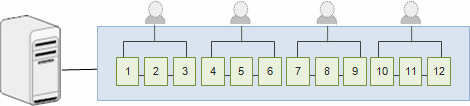
When allocating CALs you may want to consider the following:
-
CALs are consumed when users open projects and are released when projects are closed.
-
Users cannot conserve CALs by logging on to multiple machines using the same 'named' user account—a named user consumes 1 CAL on the first machine and 3 CALs on any subsequent machine.
-
To maximize the use of your CALs, the number of licenses available for concurrent users should be a multiple of three (3, 6, 9,12 and so on).